EduNotes Blog

10 Steps you Can Take to Leverage Technology as the Cost of Business Rises
As the cost of doing business continues to rise, competition is intensifying. How can you leverage technology to monitor what your competitors are doing so you can stay one step

The Importance of Establishing Goals for Digital Marketing
As digital marketing undergoes a revolution of change (along with just about every other aspect of our world) with AI leading the way, establishing clear and measurable goals is critical

Accelerate Growth with Google Ads: Your Path to Success!
Are you ready to take your business to new heights? Consider paid search as a way to jumpstart your sales process. Here’s how a strategic Google Ad campaign can connect

Unleashing the Power of AI in your SEO campaigns!
In the ever-evolving landscape of SEO, Artificial Intelligence is the game-changer we’ve all been waiting for! Used properly, it can streamline processes, generate templates and get your first draft ready.

Unlocking Success with Paid Search!
Ready to take your online presence to new heights? Dive into the world of Paid Search and supercharge your visibility! What is Paid Search? Paid Search, also known as Pay

Staying Ahead in 2024: 5 SEO Trends To Pay Attention To
As we navigate the digital landscape, staying ahead in SEO is paramount. Here are five trends reshaping the SEO landscape for 2024: Voice Search Optimization: Voice-activated searches are on the
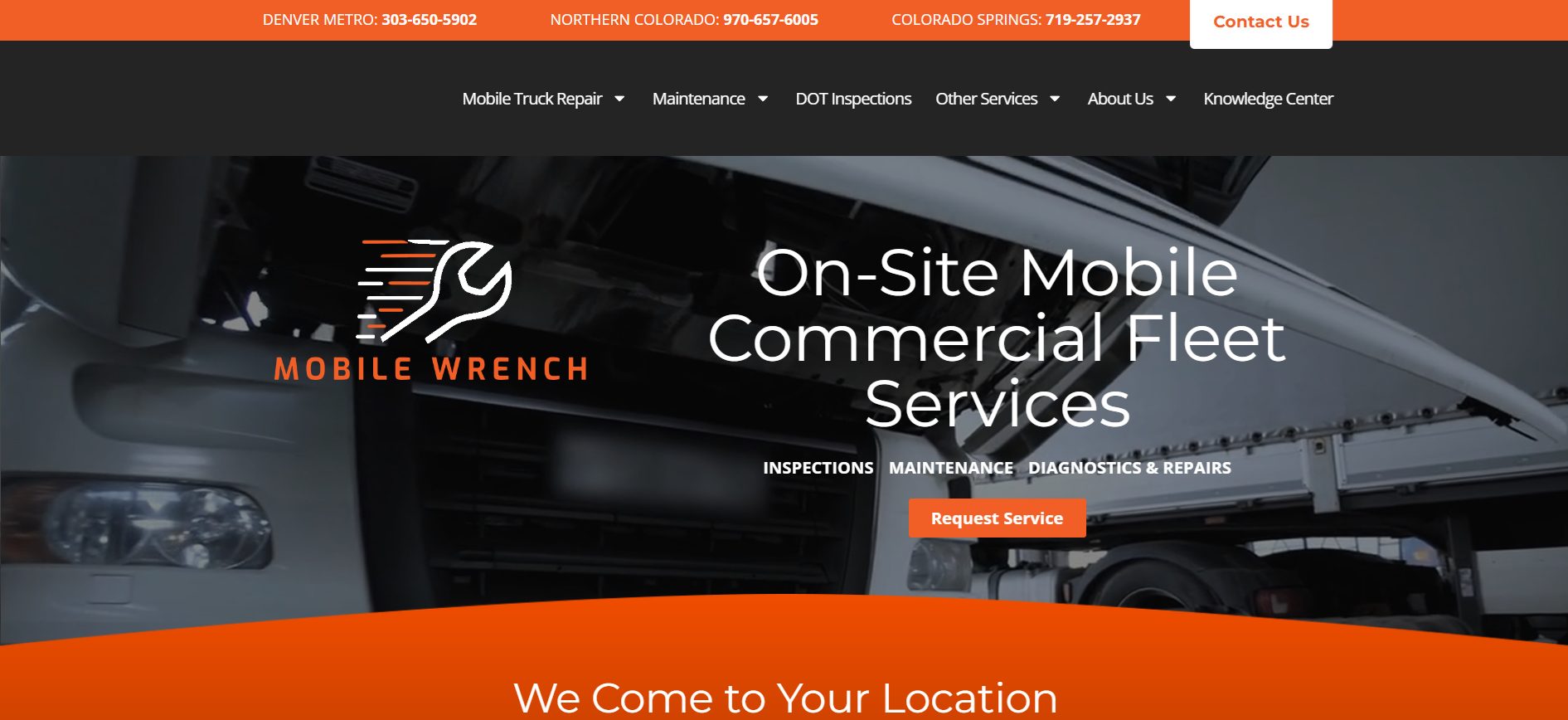
Celebrating Innovation: EduCyber Launches WSArchitect.com and MobileWrenchFleet.com
We are thrilled to announce the launch of two cutting-edge sites that set a high standard for design: WSArchitect.com and MobileWrenchFleet.com. WSArchitect.com: Moving from a dated website to a contemporary
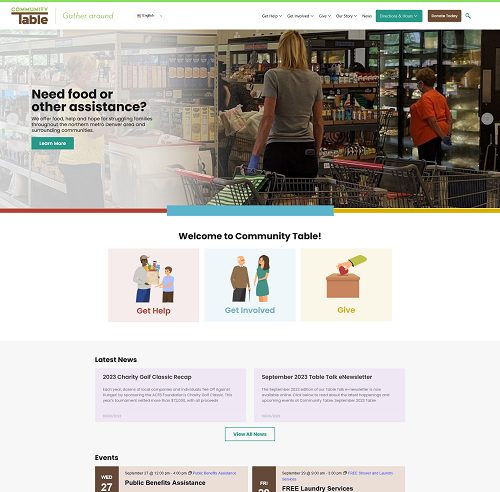
EduCyber Launches Two Websites
Last year EduCyber began working with Community Table to modernize and streamline their website. Earlier this year we launched that new site and continue to work with them as their
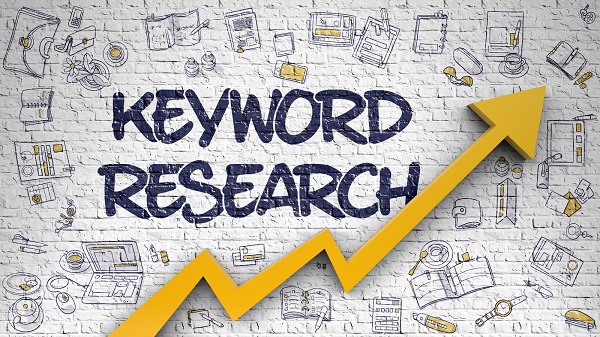
Optimizing Paid Search Campaigns
Recently we’ve had several new customers with existing paid search campaigns come to us. As we have taken over these campaigns, we’ve come across a basic mistake that other providers

Connecting the Dots
Recently we have been using the phrase “helping businesses connect the dots” to their digital marketing. If you haven’t heard one of us talk about it, read on. Many small
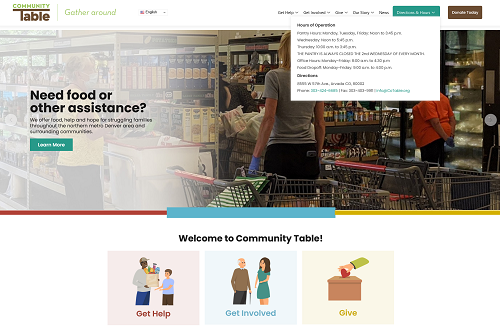
EduCyber Launches New Website for Community Table an Arvada, Colorado Non-Profit
Arvada, Colorado, May 5, 2023 – EduCyber, a leading web development firm, is proud to announce the launch of a new website for Community Table, a non-profit organization dedicated to

The Road to Good Intentions is Paved with What?
OK, that might not be how that saying goes but, unlike the real world where intent and outcome are often very different, in the world of search and in building
