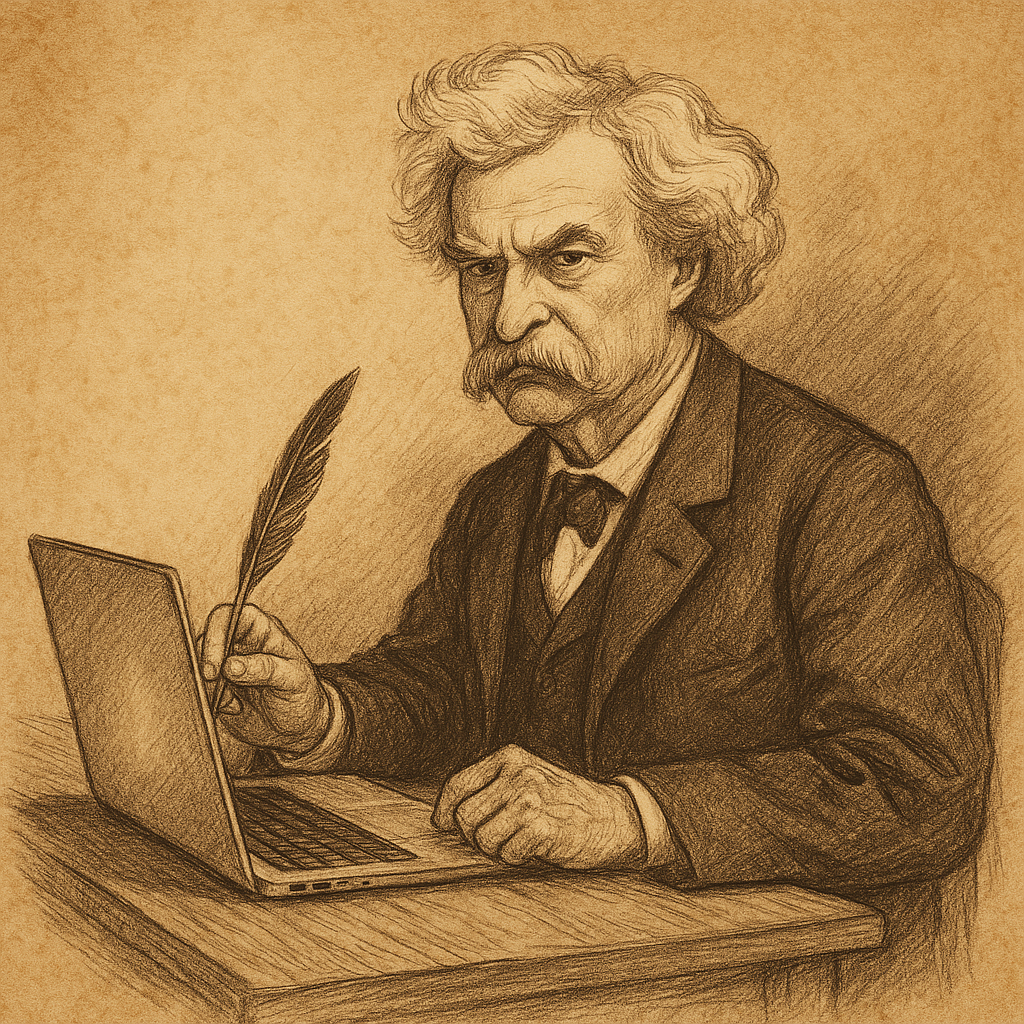I seem to remember a song with the lyrics “take time to make time”. I invite you to take a little time now to create extra time for yourself. I wrote previously about how SPAM is taking over our inboxes. There are a few concrete steps you can follow to take back your inbox and manage your information flow.
The easiest is configuring your mail server to tag incoming mail that it suspects is spam with an addition to the header. For example, my mail server uses spam assassin and I have configured it to add “SPAM?” to every header that it suspects might be spam. Then I configured my email client (I use Outlook 2003) to move every message with SPAM? in the header to the Junk Email folder. Now instead of having to wade through the junk in my inbox, I can quickly peruse the Junk Email folder to make sure that there’s nothing valid there and then flush them all away.
But there’s more you can do besides just managing junk. You can also set up rules and filters to copy and move messages around. For example, for most of my subscriptions, I have rules that move the incoming message into a specified subfolder instead of living in my inbox. For example, I belong to several Microsoft newsletters. When one of these newsletters arrives, Outlook looks at it and says “Oh, this is from Microsoft” and moves it my Microsoft folder. Then when I am ready to focus my attention on Microsoft newsletters, I can go and look in that folder.
You can set up rules or filters in any email client worth it’s weight. I’ve got about 20 different rules set up so that I can focus my attention on the unfiltered messages in my inbox when that’s the task I’m focusing on and then focus on the filtered messages when that’s what I’m focusing on.