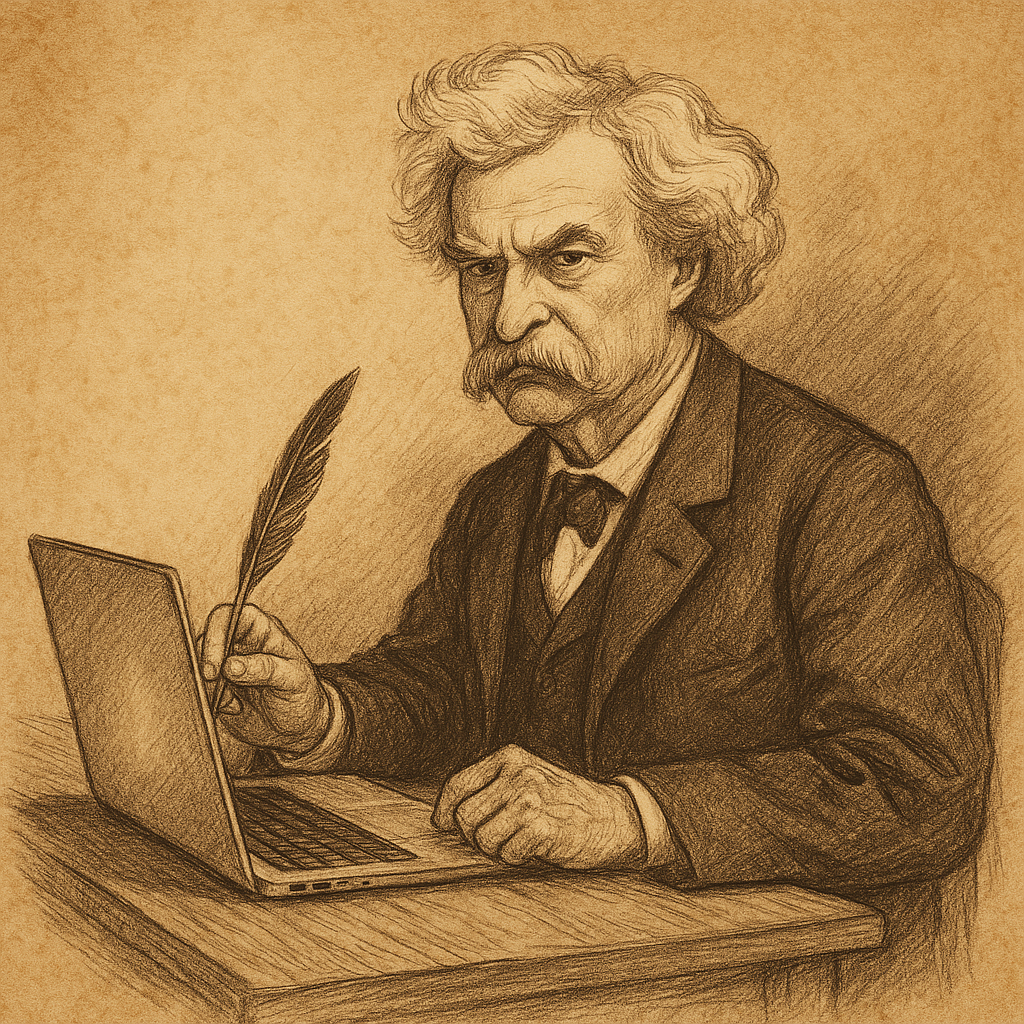A pixel? A color? Or More?
For going too far we have the phrase “the straw that broke the camel’s back”. In a similar vein, bridges often have a sign announcing their load limit which conjures up interesting mental images about what testing they performed to determine those limits.
But in a positive vein could it be that your web site is one pixel away from a break through? What if the color of your button was the barrier between you and a lot more customers? It sounds too easy to be real. But what if?
Look at these two forms:
| First Name:
Email: |
First Name:
Email: |
Which do you like better? Why?
Sometimes choosing the right color of button is the difference between no one ever signing up and getting lots of new subscribers. Users often report skipping over the bright red stuff as it simply is too bright or doesn’t fit with the color scheme. The important take away is that it should fit within your color scheme. A good example of this in action can be seen at www.gslcs.org where the Schedule your tour button clearly grabs your attention but the color fits within the scheme.
Now look at these two forms:
| First Name:
Email: |
First Name:
Email: |
Which one do you like better? Why?
If you don’t think about it – and many folks don’t – submit either is very bland or some kind of kinky command, but neither really tells folks what is next. Sign up for Free on the other hand tells folks exactly what is going to happen if they click on the button. It is very important to help folks understand what happens when you click the button. One newsletter provider users the same button “Proceed to Send” for the first two steps in preparing to send an email. The first time through this is a scary undertaking because the only way I can get to the next step is to click a button that suggests I’ll actually be sending the message instead of going to the next step. Then when I’m actually ready to send it, my choices are clear – Deliver Immediately or Schedule Delivery. If it were up to me, I would rename the first button “Choose Who to Send it To” and the second could be as simple as “Next” or “Proceed to Last Step” so I know I won’t be actually sending the message yet.
And finally, look at these two forms:
| First Name:
Email: |
First Name:
Email: |
Which of these are you most likely to fill out? Why?
Having a friendly button can make a big difference in whether folks will click the button so they can “click” with you. Using beveled edges and drop shadow, especially fitting it within the look of your web site, can make all the difference in the world. If you’re experiencing problems getting folks to do what you want them to do on your site, give us a call (303 268-2245) to discuss it. You could be just a button away from success.