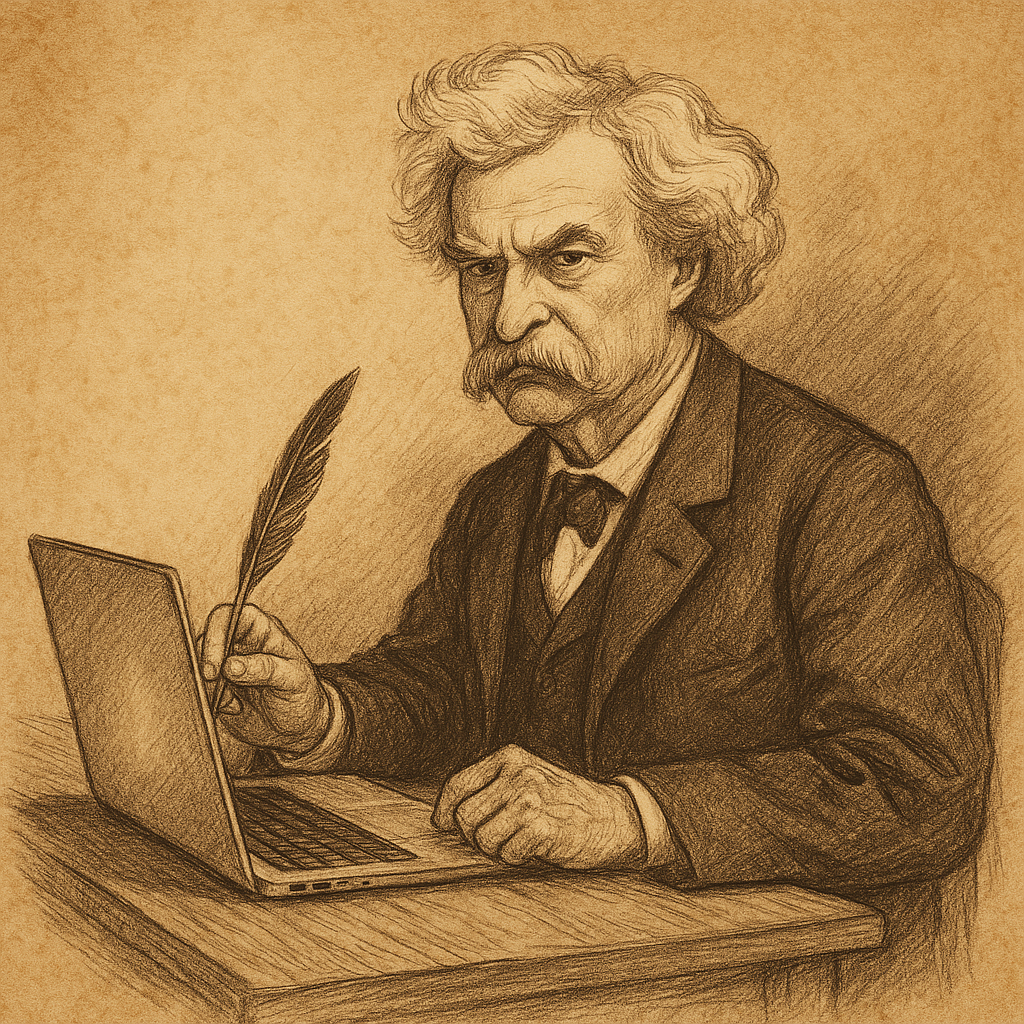Every web site, and every page should have a next step. Why does your business have a website? What is the purpose? These are the kinds of questions you should be asking yourself as you look at the pages on your site.
 Sure it should look nice. Yes, it would be great to be optimized for search. But if you aren’t giving your visitors a next step, what do you think their next step will be? That’s right, they’re going to leave.
Sure it should look nice. Yes, it would be great to be optimized for search. But if you aren’t giving your visitors a next step, what do you think their next step will be? That’s right, they’re going to leave.
Many of the next steps are obvious. But some may not be. I click to a page called “Our Team” and see the profiles of key people in the organization. What is the next step I want visitors to take? Time to think about what steps you want people to do.
- Call us. Well that was easy. But make it into a button. And put the code into the button so that when I visit the site on my phone and touch the button, it pulls up my dialer and all I have to do is push “call” to be talking to you.
- Email us. This is pretty simple too. Make a button with your email address. When someone clicks it, it should open a new email message to you in their email program.
- Request a call. If you have people requesting a call, make sure you set the expectation. Will you call right away? Next day? Don’t go longer than that. Within a few hours or next business day is ok. But in any case, set the expectation and then hold yourself to it.
- Download <our whitepaper>. But we don’t advocate for calling it a whitepaper. A lawn service or landscaping company might have “Download 10 tips to protect your yard during a bomb cyclone”
- View our services <or products>. Since every page should have a call to action, a simple next step like this is great on an About Us page or page that shows the staff.
- See what our customers have to say (video or written testimonials). This next step is good to help close the deal if the visitor is on your services or product page. They think it might be a good fit but they’d like to hear from people you’ve actually worked with.
- Learn how we have solved problems similar to yours (case studies). Story telling is a compelling sales method and a good next step from a variety of pages on your site. Move people to the page where you show you’ve actually helped real people solve real problems.
- Sign up for our newsletter. While email newsletters are kind of a pain – lots of folks sign up and then don’t read them – they are still a powerful sales and marketing tool. And once someone does sign up, even if they aren’t ready to buy, you now have a self-selected lead. That is as good as gold.
- View Details about our team. This is a particularly good next step if you are a service organization. Show your services and then the next step is to see who will be carrying out the service.
- Learn more about our process. Whether you are selling products and need to outline the process of completing and shipping the order, or selling services and want to help visitors feel more comfortable with the timeline and the next steps, having a next step be “View our Process” or something similar is very effective.
Take a look at your site. You probably have some good content on there already but if you go back and add some solid next steps, your site will be ready to help your business grow.
And while most of these are obvious, if you have an ecommerce site, here are 10 calls to action you should check your site against:
- Add to Cart
- Checkout
- Compare products
- View specials
- Call for pricing
- Filter products
- See related products
- Read reviews
- Buy now
- Redeem coupon