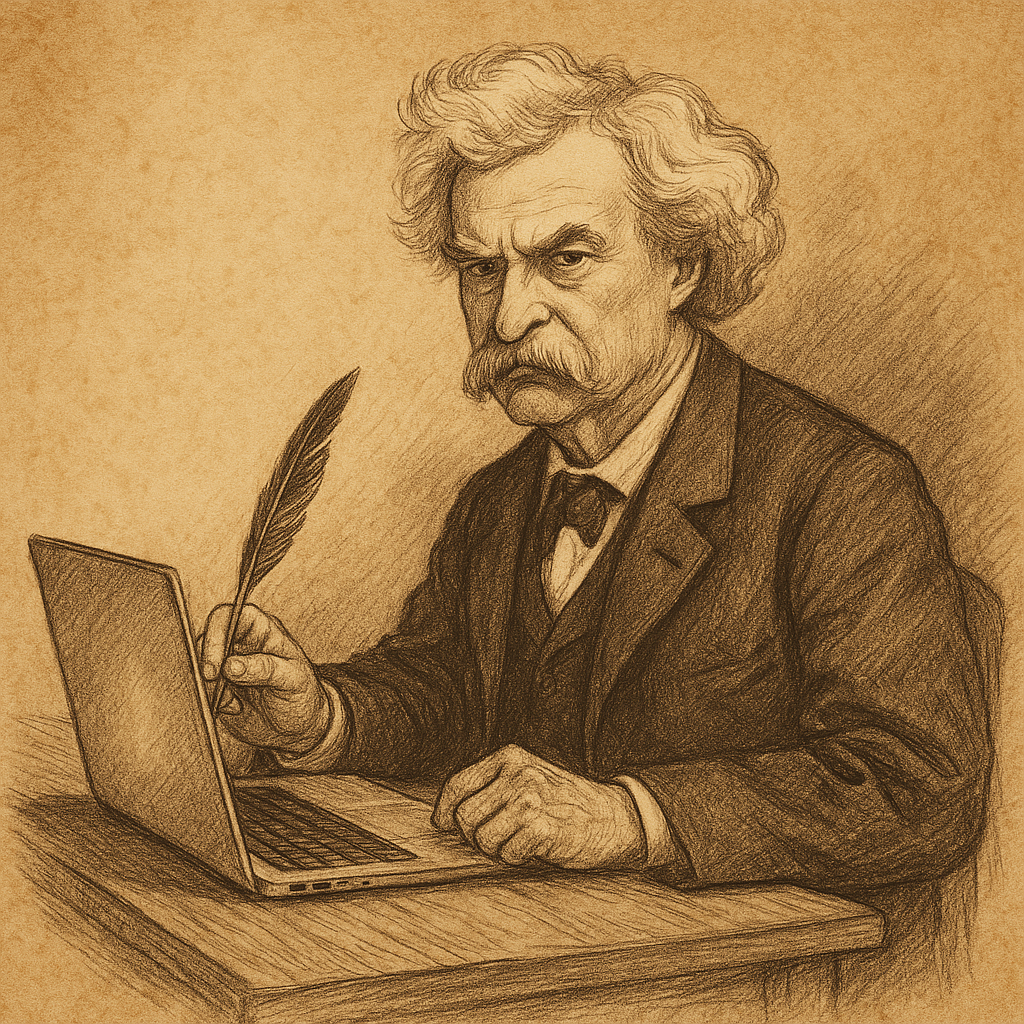We’re going to skip over the what is Twitter questions and all the theory and get right down to how to do it.
1. Create an account at optical amplifierhttp://twitter.com. This will only take a few minutes. You’ll need a username. I recommend using your name like firstnamelastname all run together. Alternatively you could use your company name like we do at http://twitter.com/educyber. You’ll also need your Full Name. That’s what folks will see. You don’t really need to use your name. I do for my personal account but I also added SMM so that other folks who do social media marketing can find and connect with me.
2. Once you’ve created your account, make sure you are logged in and click on Settings. Set your Time zone, enter your web site (this is where people will go to learn more about you) and in your one line bio, be sure to use key words / key phrases that will help people of similar interests find you when they search. Some folks put goofy answers I the Location box. Resist the temptation and put your location. I went very specific and said Wheat Ridge, Colorado. I could have gone with Denver, Colorado and been just fine. Click Save.
3. Make sure you have a good picture of your self ready to go and click on the Picture tab under Settings. Browse to the picture and save it. This might take a bit of tweaking to get the right size. Putting up a real picture of yourself helps people determine whether to follow you or not. “Is the Brian I met? Oh yes, I see his picture and it is.”
4. Go to http://search.twitter.com and search for key phrases that interest you. Look through the results and click on the profiles of people that sound interesting. Once you’re on their profile, click the follow button if you’d like to follow them.
Don’t worry about following everybody that follows you. You don’t have to but you certainly can if you want (you’ll get an email from Twitter every time someone follows you unless you turn off this notification).
Follow people you know or are interested in knowing. I like to listen first and then join in once I understand what’s happening. I recommend that with Social Media like Twitter as well.