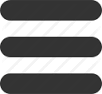This last week I had an email conversation that went something like this:
Potential Customer: I’m interested in what you do – how much does it cost?
Me: Well, we build websites to meet our customers’ needs and business goals. What are yours?
PC: I already have a web site, how could you help me grow and become more visible?
And that was when I knew this guy was running the wrong race. If you have a VW and you think you’re going to race it in NASCAR. . . well you only win that race in Disney movies. We still had a good conversation and he is considering his options but that conversation surfaces the biggest issue we see in the digital marketing arena today.
If you have built your website to display your wares like the ancient markets where, on market day people would walk by and some would stop and buy from you and you want a powerful, inbound campaign that brings people to you, you need to start with your web presence in general and your website specifically.
How do you gain a new customer now? What is the decision point when you know “I just got a new customer!” If that isn’t built into your website, how will it help you grow? Take some time to ponder this. It really is the crux of the matter and key to winning the race.
Understanding the key decision point(s) your customers face and then putting that into your site shows your customers you understand their pain. Why does every mortgage lender have a mortgage calculator on their site? That is the issue or pain their customers face – “How much will I be paying?” While that is important, everyone (all mortgage lenders) do that. So what is the decision point that comes up when your customers choose you? That is the issue to build into your website.
Once you have your site optimized to help you attract and capture new leads or more business, then you’re ready to run the race – whether it be Search Engine Optimization, Paid Advertising, Social Media Marketing, email marketing or some combination thereof.
Whatever you decide, if you think we might be able to help you, give us a call today at 303-268-2245 and ask for Brian.



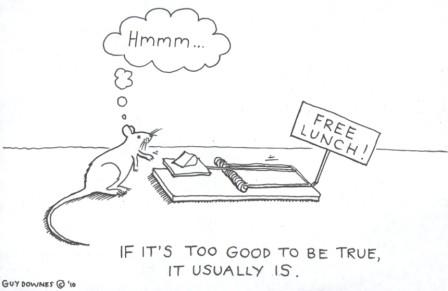
 overrides and more
overrides and more