Connecting the Dots

Recently we have been using the phrase “helping businesses connect the dots” to their digital marketing. If you haven’t heard one of us talk about it, read on. Many small and medium-sized business owners know they need to do something with digital marketing. At a minimum, they need a website. At best they have both […]
EduCyber Launches New Website for Community Table an Arvada, Colorado Non-Profit
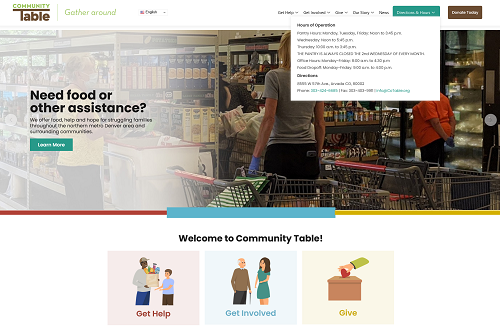
Arvada, Colorado, May 5, 2023 – EduCyber, a leading web development firm, is proud to announce the launch of a new website for Community Table, a non-profit organization dedicated to fighting hunger in Jefferson County. The new website, which can be found at www.cotable.org, is designed to enhance the organization’s online presence, improve user experience, […]
How to Set Goals for Digital Marketing

You need to set goals for digital marketing early in the process – not after you have created campaigns or begun implementing tactics. You should consider what you are trying to accomplish – what is the desired outcome of your digital marketing. Of course, for most folks, that is either more business or more leads. […]
Finishing Strong

Sometime in the first or second week of November, many business people slowly begin to checkout. It’s time for Thanksgiving and then Christmas and then New Years. It’s not time to close new deals or even to push to the finish on existing deals or projects. But that is really just an excellent way to […]
Turn Your Digital Marketing Around
The core of digital marketing is your website. It is your website where you have the most control. You can publish content about what you do, what you offer, any special events or sales you have, interact with customers and pretty much whatever else you need it to do. Other web sites might opt not […]
Reconnecting

Believe it or not, it has been six months since we last connected via email. But all is well in EduCyber land. Yes, both Maki and Brian came down with the virus in the spring so a large part of April we were checked out and focused on healing. But we are back and doing […]
Five Hidden Reports in Google Analytics that Every Business Owner Should See
Every website should be using an analytics package that tracks what is happening on the website so you can make intelligent business decisions about how web visitors experience your website. Google Analytics is probably the most popular, in part because it is free. But it can be intimidating finding the data from reports in Google […]
Opportunity Costs
Video on Digital Marketing
Understanding how your web site fits with your digital marketing is the first step to having success with your digital marketing
Remaining Relevant
There is a lot of news noise right now. Rioting around the world. Recovering from a virus. Murder hornets. How to reopen. Will there be a second wave causing another shutdown? Oh, and the US has now returned to space! How do you remain relevant with your customers and potential customers amidst all the calamity […]
