You Don’t Really Want SEO

Search Engine Optimization (SEO) is such a big buzzword. At least twice a month I am approached about doing SEO for an existing or potential client. As we begin to delve into their goals though, it often turns out that what they really want is Conversion Rate Optimization (CRO). And it turns out that CRO […]
The Art Of Digital Marketing Is Science
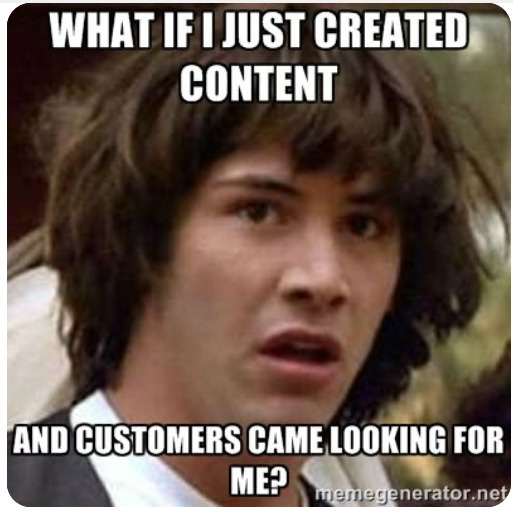
There are a lot of artists out there. They love to create beautiful campaigns that look and feel marvelous. Sometimes you will see a post or part of a campaign that makes you laugh out loud. That too is a good part of the art. A picture is indeed worth a 1000 words and some […]
Finishing Strong

Sometime in the first or second week of November, many business people slowly begin to checkout. It’s time for Thanksgiving and then Christmas and then New Years. It’s not time to close new deals or even to push to the finish on existing deals or projects. But that is really just an excellent way to […]
Turn Your Digital Marketing Around
The core of digital marketing is your website. It is your website where you have the most control. You can publish content about what you do, what you offer, any special events or sales you have, interact with customers and pretty much whatever else you need it to do. Other web sites might opt not […]
Five Hidden Reports in Google Analytics that Every Business Owner Should See
Every website should be using an analytics package that tracks what is happening on the website so you can make intelligent business decisions about how web visitors experience your website. Google Analytics is probably the most popular, in part because it is free. But it can be intimidating finding the data from reports in Google […]
Opportunity Costs
Leveraging Your Web Site During the COVID-19 Crisis
So you are unexpectedly forced into downtime. Can’t go to the office. Can’t go to the restaurant. Can’t go to the theater. Set aside the frustration for a moment. What can you do? Remember way back when you were too busy to take the time to work on your site (last week)? Now you have […]
Misguided Marketing
Over the course of the last several years, we have had many customers come to us asking for Search Engine Optimization. We do SEO (and we do it well) so we are happy to accommodate. But as a part of our marketing assistance, we seek to understand the goals of the SEO program. On a […]
The 5 Requirements for a Powerful Manufacturing Website
Powerful Manufacturing websites are a niche that make them different from other kinds of websites. They need to display their products in such a way that searchers can find and visit the page of the specific product they want. They need to be searchable. But they also need to show the quality of the product, […]
The Ugly Baby
You’ve probably seen this – a parent who is so proud of their beautiful baby that the rest of the world is afraid to tell them the truth. The same thing often happens with web sites. Especially websites put together in house. “We ‘birthed’ this site and it is gorgeous” is the mentality that folks […]
