With the explosion of the web – from new sites to new friends / pages on Facebook to new followers on Twitter and new connections on LinkedIn, there are distractions and sites screaming out for our attention all over the place. So how does a professional website design agency do it right? Well here are five mistakes we avoid:
- Not having a call to action
The biggest problem we see is web sites that don’t have a clear call to action. Without a next step, people will visit, view and leave. Without contacting you, buying from you, becoming your customer. Sometimes the next step is to click to the next page – that’s ok. The key is to have a next step and many very reputable sites don’t have this crucial feature. - Having too many calls to action
Having too many calls is just as bad as not having any call to action. Two to four choices is best. If you cram 32 calls to action (I know a site that has that many), you lose people. Divide those 32 calls into four groups of eight each and present four calls to action on the home page and then perhaps give them all eight on the next but you’ll also likely see that you can combine two or more of the items into one, giving your visitors fewer choices. Remember the key is to not make the visitor have to think. - Making the site all graphics
Print designers make beautiful web sites. But they are often all graphics or flash which might make the website less usable and will definitely leave it ranked lower in search engines. The dirty little secret is that search engines index content and the best content to index is text. Putting the text into the graphics give you (or your designer) complete control over the look of the site but also makes it highly likely that Google won’t index that text, thus hurting your search rankings. - Not providing context – navigation or breadcrumbs
Many web site owners envision their site as all visitors starting on the home page and navigating through from there to the next level and the next is a logical progression. However with search being what it is, visitors coming through search may end up deep into your web site as their first page. Therefore it is incumbent on website owners / developers to clearly show the context of what page you’re on. This can be done through navigation devices such as highlighting the page you’re on in the navigation or even through breadcrumbs – displaying towards the top of the page where you at and the way back “home”. - Providing too much or duplicate information
Just last week I was on a site that looked like it was a lot bigger than what it was. There were lots of different calls to action but they all took me to the same form – a basic contact form. Having all kinds of differently labeled links going to the same place is not useful. Providing a lot more information than is necessary is not useful. Cut down on the prose and shoot for bulleted or numbered lists to get your point across. In the same way that you don’t want lots of different links pointing to the same place, you don’t want to have the same information in more than one place on the site. We see businesses making this mistake frequently. It becomes embarrassing when one section of the site mentions a conference on Thursday and Friday and another refers to the same conference but says it is on Friday and Saturday. People don’t know which to believe and it ends up hurting your credibility. Remember to Keep It Straight & Simple (KISS).
If you can avoid these five mistakes on your web site, your visitors will be much more likely to have a productive and enjoyable experience and you will be much more likely to capture their business.

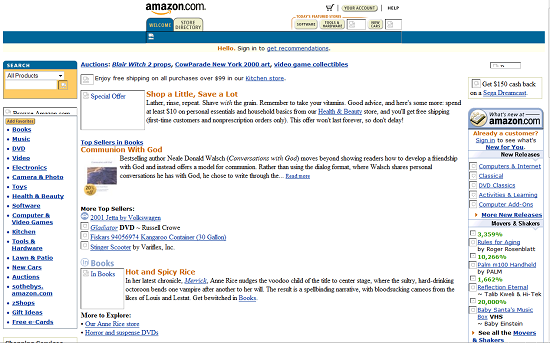

 January 2011:
January 2011: